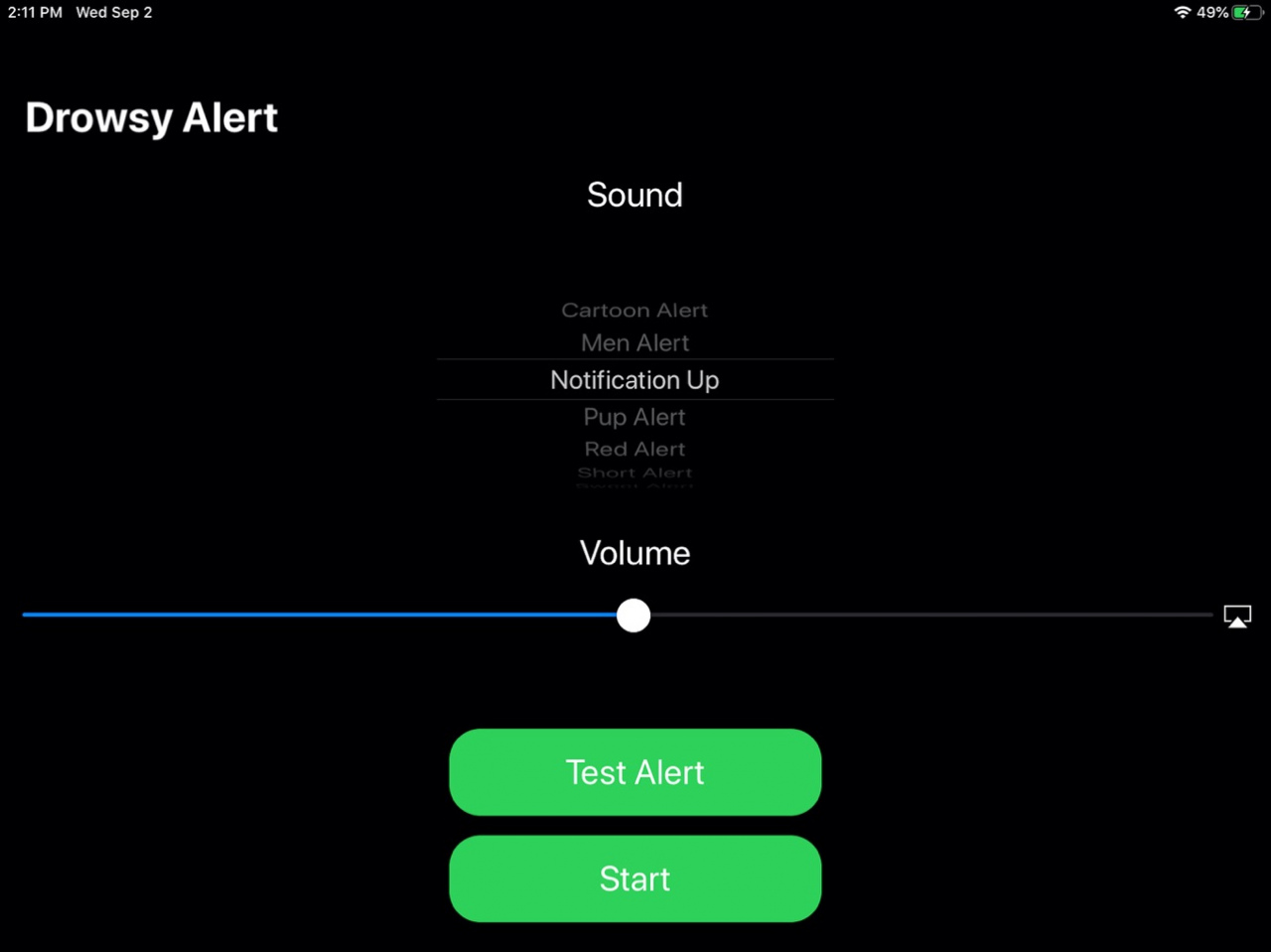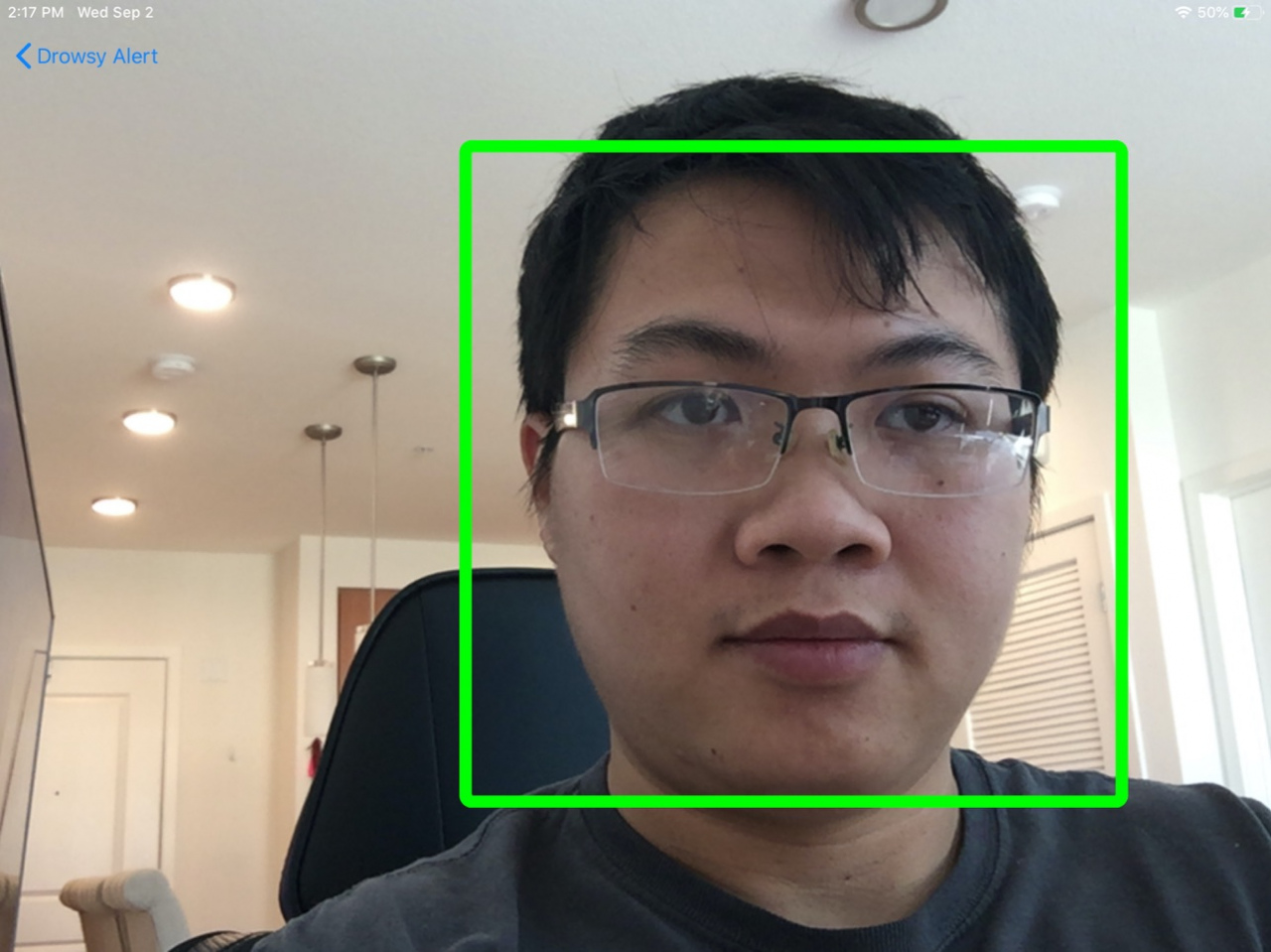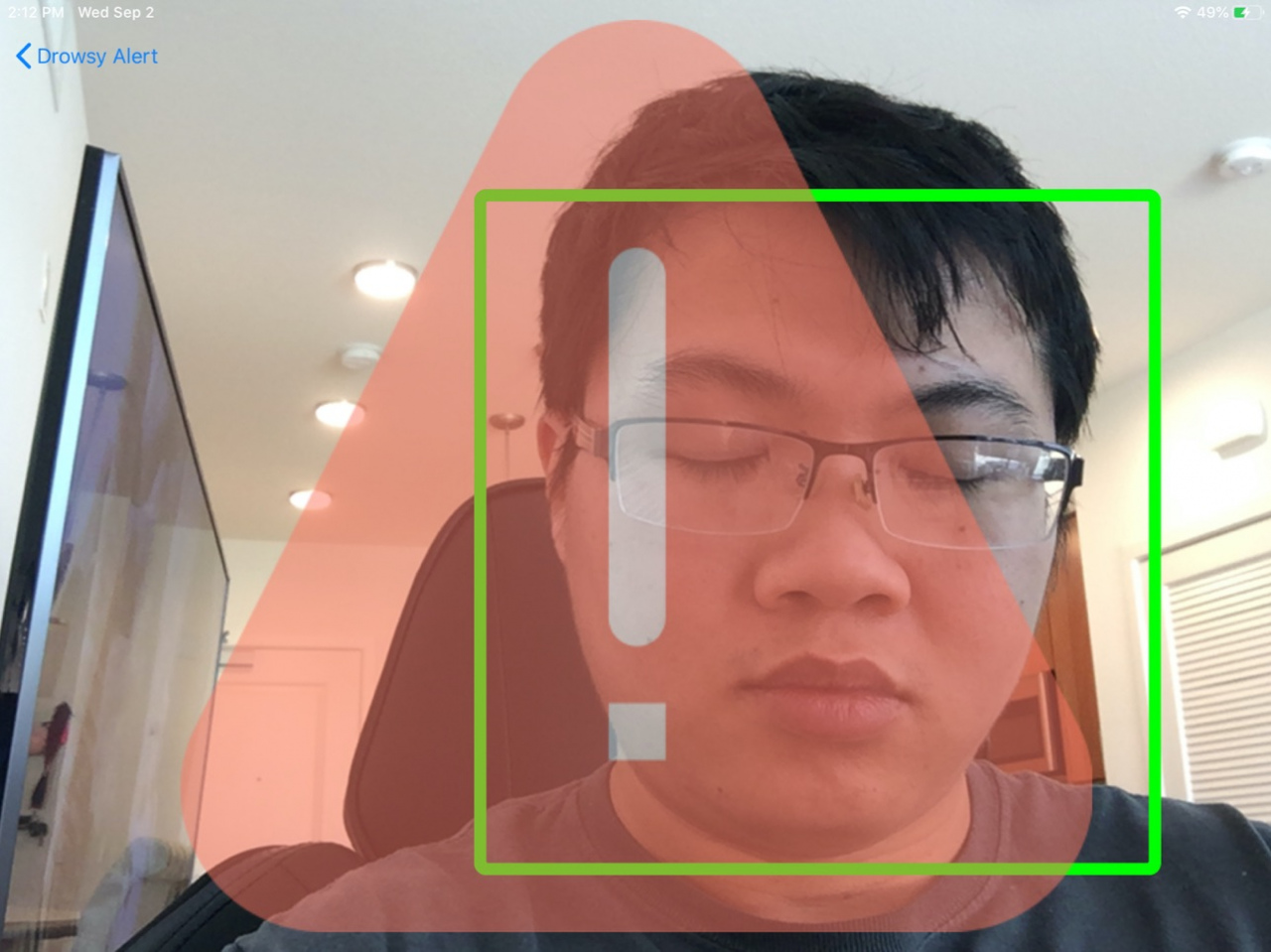Drowsy Alert: Wake up 1.1
Continue to app
Free Version
Publisher Description
Drowsy Alert uses the latest AI technology to detect drowsiness
Drowsy Alert (known as DA) uses the latest Artificial Intelligence (AI) technology to detect drowsiness based on user's face and eyes. The AI will classify user eyes are open or not. If eyes are not open, DA will alert to wake up users.
Drowsy Alert is smart enough to know when you blink or sleep. It automatically ignore if users blink and only alert if users are drowsy.
Disclaimer:
The AI acuracy is NOT 100 percents. In some condition, the DA could fail to detect drowsiness or alert.
In order to protect user and others safety. Users should use DA in safe environments such as working station, class room, library, etc.
Users should NOT use DA in un-safety environment such as: while driving a car, or operating a machine, etc.
Features:
Detect drowsiness base on face and eyes
Detect Drowsy or sleepy face
Working with eyeglasses
Multiple alert sounds
Adjust alert volume
Low battery consuming
Low resource consuming
Important:
If users are drowsy, sleepy or tired, users should take a break or nap.
Users should put phones where it can see driver's face clearly.
Permissions:
Drowsy Alert requires CAMERA permission to detect user's face and eyes
If you like this DA, please rate the app 5 stars.
If you want to send feedback to developers, please send email via galaxylab102@gmail.com.
Sep 9, 2020 Version 1.1
change minimum support versions
About Drowsy Alert: Wake up
Drowsy Alert: Wake up is a free app for iOS published in the System Maintenance list of apps, part of System Utilities.
The company that develops Drowsy Alert: Wake up is Trung Huynh. The latest version released by its developer is 1.1.
To install Drowsy Alert: Wake up on your iOS device, just click the green Continue To App button above to start the installation process. The app is listed on our website since 2020-09-09 and was downloaded 1 times. We have already checked if the download link is safe, however for your own protection we recommend that you scan the downloaded app with your antivirus. Your antivirus may detect the Drowsy Alert: Wake up as malware if the download link is broken.
How to install Drowsy Alert: Wake up on your iOS device:
- Click on the Continue To App button on our website. This will redirect you to the App Store.
- Once the Drowsy Alert: Wake up is shown in the iTunes listing of your iOS device, you can start its download and installation. Tap on the GET button to the right of the app to start downloading it.
- If you are not logged-in the iOS appstore app, you'll be prompted for your your Apple ID and/or password.
- After Drowsy Alert: Wake up is downloaded, you'll see an INSTALL button to the right. Tap on it to start the actual installation of the iOS app.
- Once installation is finished you can tap on the OPEN button to start it. Its icon will also be added to your device home screen.